Hardtanh¶
-
class
torch.nn.Hardtanh(min_val=- 1.0, max_val=1.0, inplace=False, min_value=None, max_value=None)[source]¶ Applies the HardTanh function element-wise
HardTanh is defined as:
The range of the linear region can be adjusted using
min_valandmax_val.- Parameters
min_val – minimum value of the linear region range. Default: -1
max_val – maximum value of the linear region range. Default: 1
inplace – can optionally do the operation in-place. Default:
False
Keyword arguments
min_valueandmax_valuehave been deprecated in favor ofmin_valandmax_val.- Shape:
Input: where * means, any number of additional dimensions
Output: , same shape as the input
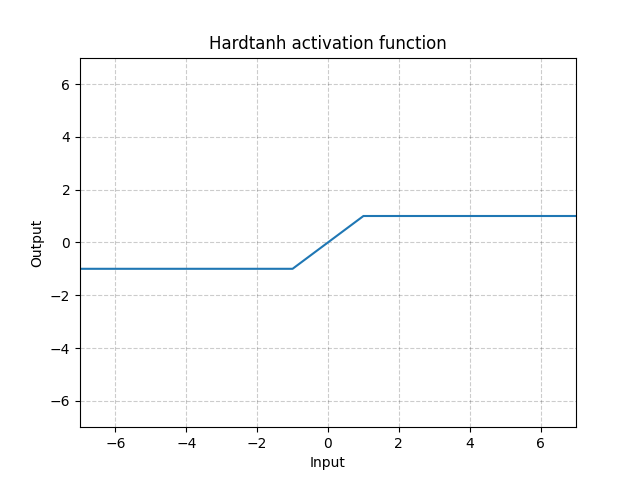
Examples:
>>> m = nn.Hardtanh(-2, 2) >>> input = torch.randn(2) >>> output = m(input)
